AI Meal Planning with Pantry Integration
• Updated
AI-powered meal planning apps are transforming how we cook and shop by using pantry tracking to suggest recipes based on what you already have at home. This approach minimizes food waste, reduces grocery costs, and simplifies meal decisions.
Key benefits:
- Smart recipe suggestions: Use ingredients you already own.
- Cost savings: Avoid overbuying with precise grocery lists.
- Less food waste: Recipes prioritize items nearing expiration.
- Convenience: Features like barcode scanning and Instacart integration streamline shopping and planning.
Example: Honeydew Recipe Manager combines pantry tracking, real-time inventory updates, and recipe substitutions to create a tailored meal planning experience. While setup and maintenance require effort, the long-term savings and convenience make it worthwhile.
Takeaway: AI meal planning with pantry integration is a practical tool for saving time, money, and resources while making cooking easier.
AI Lifehacks! Hack 2 - Plan your meals and food shopping!
How Pantry Integration Works in AI Meal Planning
Pantry integration in AI meal planning apps bridges the gap between your kitchen inventory and your meal decisions, creating a virtual pantry that mirrors what you actually have on hand. This makes recipe suggestions and grocery shopping smarter and more efficient.
Tracking Pantry Inventory
AI meal planning apps use various methods to keep your digital pantry up-to-date. One of the quickest ways is through barcode scanning. Just point your phone's camera at a product's barcode, and the app fills in details like the brand, size, and nutritional information automatically.
For items like fresh produce or bulk goods that don’t have barcodes, manual entry is the go-to option. You can add quantities, expiration dates, and even storage locations, giving you full control over your pantry's details. Some apps also allow receipt imports, which automatically update your inventory based on your purchases.
Take Honeydew Recipe Manager, for example. It combines these tracking methods to keep your pantry data accurate. With this information, the app recommends recipes that align with what you already have at home, helping you avoid unnecessary purchases and cut down on food waste.
Real-Time Updates for Better Planning
Once your pantry is set up, continuous updates make meal planning even easier. Real-time tracking lets you stay on top of your inventory, sending alerts when items are running low or nearing their expiration dates. This way, you can use ingredients before they spoil, saving both money and effort.
The system also learns your consumption habits over time, predicting when you’ll need to restock and automatically adding those items to your grocery list. For instance, if you’re planning to cook chicken stir-fry but don’t have enough chicken, the app will notify you during your planning session. This eliminates last-minute grocery runs and ensures a smoother cooking experience.
"Everyone can contribute to meal planning and see real-time updates to shared lists." - Honeydew
Shared access is another handy feature. Multiple household members can update the pantry as they use ingredients, keeping everyone on the same page about what’s available.
Syncing Pantry with Meal Plans
Real-time updates seamlessly integrate with your meal plans, ensuring that your recipes match your pantry's contents. When you plan meals for the week, the app automatically checks your inventory to see what’s already available and what needs to be purchased.
This synchronization works in a few smart ways. First, it prioritizes recipes that use ingredients nearing their expiration. For example, if you have bell peppers that need to be used soon, the app might suggest recipes like stir-fries or stuffed peppers.
Second, the app adjusts your grocery list by subtracting items you already have, preventing overbuying. It even suggests ingredient substitutions when something is missing, making it easy to adapt recipes to your pantry.
"Our AI suggests ingredient alternatives based on dietary restrictions, allergies, or what you have on hand. Perfect for adapting recipes to your needs or pantry inventory." - Honeydew
Honeydew Recipe Manager shines in this area by generating smart grocery lists tailored to your meal plans. This ensures you buy only what you need, while considering factors like storage space and shelf life. With this level of planning, every ingredient purchase contributes to a well-thought-out meal strategy that suits your lifestyle and budget.
Step-by-Step Guide: Using Honeydew Recipe Manager
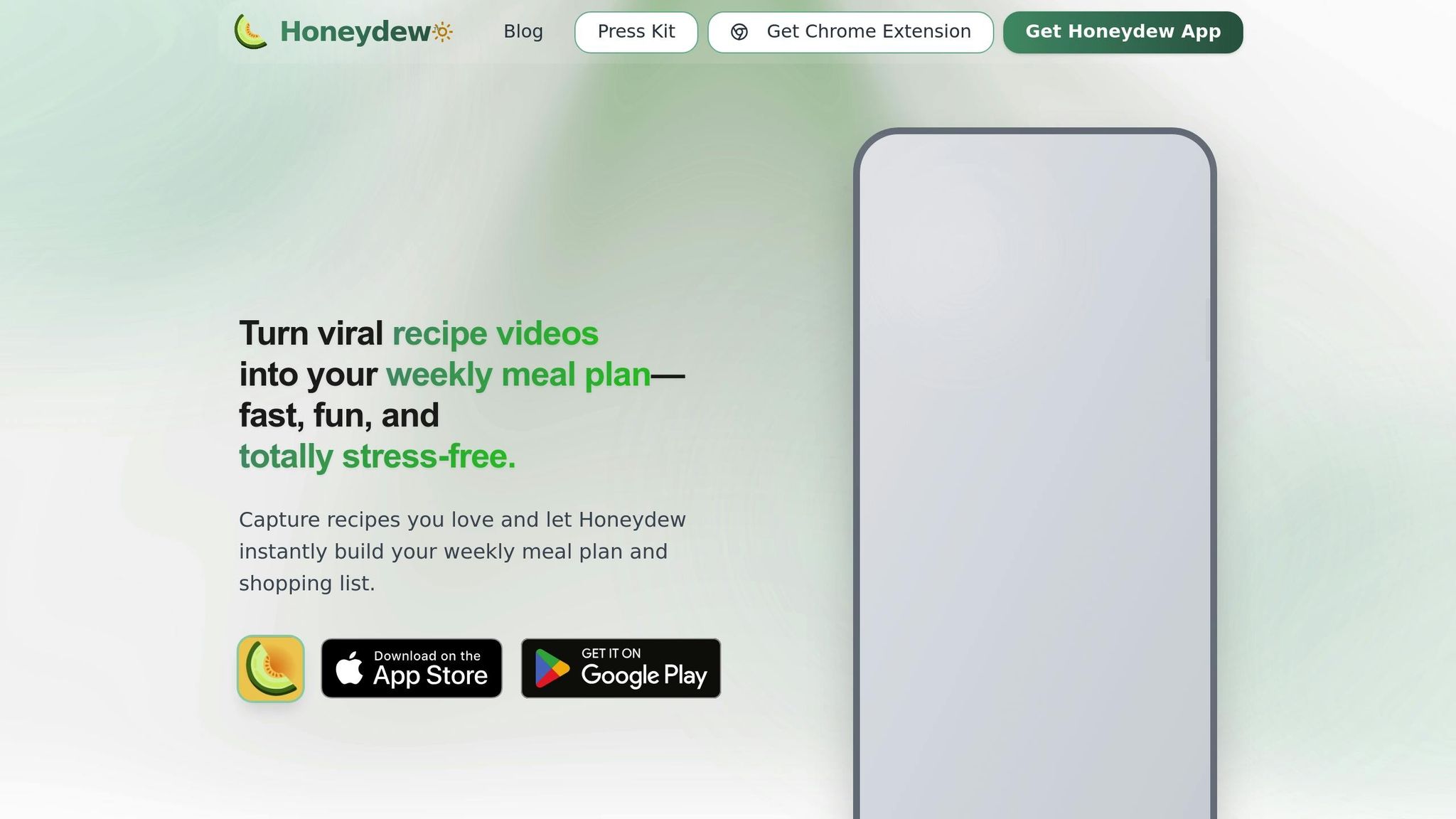
Getting started with the Honeydew Recipe Manager's pantry integration is simple once you understand how it works. This app connects your kitchen inventory with AI-powered meal planning to create a smooth cooking experience that saves both time and money.
Setting Up Your Pantry Inventory
The first step is building your digital pantry. Honeydew Recipe Manager offers several ways to add items, so you can choose the method that works best for you.
- Barcode Scanning: This is the quickest option for packaged goods. Open the app, head to the pantry section, and use your phone's camera to scan barcodes. The app automatically fills in details like brand, package size, and nutritional info.
- Manual Entry: For items like fresh produce, bulk goods, or anything without a barcode, you can manually input details such as quantity, purchase date, expiration date, and storage location.
- Receipt Importing: Take a photo of your receipt or upload it to quickly update your pantry. This method works well when combined with barcode scanning and manual entry, keeping your inventory accurate.
To make the setup manageable, start with your most-used ingredients and gradually expand your inventory. A complete and up-to-date pantry ensures better meal planning.
Once your pantry is ready, you can move on to creating personalized meal plans with the app's AI.
Crafting AI-Powered Meal Plans
After setting up your pantry, the app’s AI takes over to create meal plans tailored to your ingredients. Start by selecting a timeframe - weekly or monthly - within the meal planning feature. The AI reviews your pantry and suggests recipes that use what you already have, prioritizing items close to their expiration date.
The drag-and-drop calendar makes scheduling meals easy. If the AI suggests a complex dish for a busy weeknight, you can move it to the weekend and swap it for a quicker recipe.
The AI also learns your preferences over time.
"Our AI suggests ingredient alternatives based on dietary restrictions, allergies, or what you have on hand. Perfect for adapting recipes to your needs or pantry inventory." - Honeydew Cook
For example, if a recipe calls for bell peppers but you only have zucchini, the app will suggest swapping them and even adjust the cooking instructions accordingly.
Once your meal plan is set, you’re ready to create a precise grocery list.
Generating and Customizing Grocery Lists
Using your pantry data, the app calculates exactly what you need to shop for. When your meal plan is finalized, Honeydew Recipe Manager automatically generates a grocery list that accounts for your current inventory. It only adds what’s missing, ensuring you don’t overbuy.
You can customize the list by adjusting quantities, selecting preferred brands, or adding non-recipe items like household essentials. The app remembers your past choices, making future grocery planning faster.
For added convenience, the app integrates with Instacart, allowing you to order everything on your list with a single click. This is especially handy for busy families or when your recipes call for hard-to-find ingredients.
Users often report saving money with this integrated system. By focusing on what’s already in your pantry and creating accurate grocery lists, you can cut down on food waste and reduce grocery expenses. Honeydew Recipe Manager turns pantry management into a simple, budget-friendly strategy.
Benefits and Challenges of AI Meal Planning with Pantry Integration
AI meal planning combined with pantry integration brings a host of benefits to U.S. households, but it also comes with a few hurdles to navigate.
Key Benefits for U.S. Households
One of the standout advantages is its ability to cut down on food waste. By knowing exactly what's in your pantry, these apps can suggest recipes that use ingredients before they expire, making it easier for families to get the most out of their grocery purchases.
Another major plus is the accuracy of grocery lists. By basing shopping lists on your current inventory, these tools help you avoid unnecessary purchases, which can lead to serious savings over time. Many users have noted that this targeted approach to shopping has reduced their grocery bills significantly.
For busy families, the convenience factor is hard to ignore. Automated grocery list generation, fewer trips to the store, and the ability to plan meals quickly are game-changers for those juggling packed schedules. Plus, AI suggestions can shake up your routine, introducing new ways to use pantry staples and adding variety to your meals. Dietary needs? No problem - smart ingredient swaps make it easier to accommodate restrictions without sacrificing flavor.
And for those who love convenience, features like Instacart integration allow you to order groceries with just a tap, streamlining the entire shopping process.
But, as with anything, there are some challenges to keep in mind.
Challenges to Consider
Setting up a digital pantry can feel like a chore. Scanning barcodes or manually entering items takes time, and for some, it might feel like more work than it’s worth at first.
Keeping the pantry data updated is another hurdle. If the information isn’t current, you might end up with recipe suggestions that don’t match what you actually have or incomplete grocery lists. This can be especially tricky in households with multiple people cooking or snacking throughout the day.
There’s also a bit of a learning curve. If you’re new to features like barcode scanning or scheduling meals on a drag-and-drop calendar, it might take some time to get comfortable with the app. And while many apps offer free versions, the most useful features - like advanced integrations or custom dietary recommendations - often require a subscription.
Staying on top of your pantry inventory is crucial to getting the most out of these tools, but it does require effort.
Comparison Table: Pros and Cons
| Pros | Cons |
|---|---|
| Helps reduce food waste | Initial pantry setup can be time-consuming |
| Saves money by avoiding unnecessary buys | Requires regular updates to stay accurate |
| Adds variety to meals | Relies heavily on accurate data |
| Automates grocery lists | Often includes subscription fees |
| Accommodates dietary restrictions easily | May take time to learn |
| Simplifies shopping with app integrations | Limited by app capabilities |
The decision to embrace AI meal planning with pantry integration really comes down to your household’s habits and priorities. If you’re willing to put in the initial effort and stay consistent, these tools can make meal planning easier, more economical, and even more enjoyable. Many users find the investment worthwhile once they establish a routine and keep their pantry data up to date.
Conclusion: Simplify Meal Planning with AI and Pantry Integration
AI-powered meal planning combined with pantry integration is changing the way American households approach meals. What used to be a time-consuming and often frustrating task is now a smoother process that works with the ingredients you already have and caters to your preferences. This technology takes the hassle out of meal planning, making it easier to enjoy cooking and eating at home.
Take the Honeydew Recipe Manager, for example. With 270,000 recipes saved each month and a stellar 4.8-star rating, it’s clear that this approach resonates with users. People aren’t just finding it convenient - they’re seeing real, measurable benefits.
One of the standout features is the ability to create precise grocery lists based on what’s already in your pantry. This helps cut costs, reduces food waste, and eliminates unnecessary trips to the store. Add to that the option to capture recipes from social media, automatically generate meal plans, and even order groceries through Instacart with just one click, and you’re saving hours each week. The drag-and-drop calendar makes meal scheduling as simple as planning your week, giving you more time for what really matters.
For families, the collaborative tools are a lifesaver. Up to six members can share meal plans and grocery lists in real time, keeping everyone on the same page. Dietary restrictions and preferences are also handled seamlessly, ensuring no one feels left out at mealtime.
By automating tasks like inventory tracking, list creation, and nutritional calculations, this technology lets you focus on the fun parts of cooking - experimenting with flavors, sharing meals, and enjoying the process.
"The ingredient substitution feature is a game-changer for my dietary restrictions. I can adapt any recipe easily!" - Emily C.
While getting started might take some effort, maintaining a digital pantry quickly pays off. You’ll see reduced waste, lower grocery bills, and more variety in your meals, all without the usual stress of planning.
This is the future of meal planning - designed to work with your lifestyle. Whether your goal is to save money, cut down on food waste, or simply make dinnertime decisions easier, AI-powered pantry integration is here to simplify your life.
FAQs
How can AI meal planning with pantry integration save money and reduce food waste?
AI-driven meal planning tools, such as those provided by Honeydew, make it easier to save money and reduce food waste by creating grocery lists based on exactly what you need. By syncing with your pantry inventory, these tools help you use up what you already have before purchasing more, cutting down on over-buying and spoilage.
This clever way of planning meals not only keeps your kitchen tidy but also helps you stay on budget. It eliminates unnecessary purchases and makes it simpler to enjoy fresh, home-cooked meals without overspending.
How do I set up and manage a digital pantry with Honeydew Recipe Manager?
To get started with your digital pantry using Honeydew Recipe Manager, begin by listing the ingredients you have on hand. You can either enter items manually or take advantage of the app's scanning feature to quickly organize your pantry inventory. Once everything is logged, Honeydew steps in to suggest recipes that match what you already own. This not only makes meal planning easier but also helps cut down on food waste and saves you money.
Keeping your digital pantry up to date is key. Make it a habit to add new groceries as you buy them and remove items as they’re used. By doing this, the app can continue offering accurate recipe ideas and create grocery lists that perfectly align with your needs.
How does Honeydew Recipe Manager support dietary restrictions and ingredient swaps?
Honeydew Recipe Manager takes the hassle out of meal planning by customizing recipes and meal plans to suit your specific dietary requirements - whether you're gluten-free, vegetarian, or have other restrictions.
Run out of an ingredient? No problem. The app offers practical substitution suggestions, ensuring your cooking stays simple and stress-free. It’s all about aligning with your preferences to make every meal a success.