How AI Simplifies Social Media Recipe Imports
• Updated
AI now makes it effortless to turn social media recipes into structured, easy-to-follow formats. By using machine learning and natural language processing (NLP), AI extracts ingredients, measurements, and instructions from posts, videos, and images, even when details are incomplete or scattered. Apps like Honeydew Recipe Manager allow you to save recipes directly from platforms like Instagram or TikTok in seconds, eliminating the need for manual transcription.
Key Takeaways:
- AI recipe parsing organizes unstructured content into clear, usable recipes.
- Handles informal language, emojis, and vague instructions like "a splash of olive oil."
- Converts measurements, fills in missing details, and standardizes formats.
- Saves time: Manual extraction takes 10–15 minutes, while AI does it in seconds.
- Supports meal planning with grocery lists, dietary substitutions, and scheduling tools.
Honeydew Recipe Manager, for example, offers features like meal planning, Instacart integration, and calorie tracking for $4.17/month. AI ensures your recipes are accurate, easy to follow, and ready for your next meal prep.
How AI Extracts Recipes from Social Media
AI's ability to turn casual social media posts into organized recipes is nothing short of impressive. The process involves three key steps, each designed to handle the unique quirks of social media content.
Step 1: Extracting Recipe Information
AI begins by scanning various content types - text captions, images, and even video transcripts - to pull out essential recipe details like ingredients, instructions, and preparation times. Some advanced recipe apps use on-device machine learning to instantly process Instagram Reels captions or analyze photos and screenshots with optical character recognition (OCR). This allows them to even interpret handwritten recipes.
The system looks for patterns and keywords commonly linked to recipes, such as ingredient names, measurements, and action words like "chop", "bake", or "mix." Even informal formats don’t trip it up. For example, in November 2025, Honeydew Recipe Manager showcased this capability by enabling users to capture recipes directly from photos, screenshots, or social media posts. The AI could identify text from these sources and convert it into structured formats, turning viral videos into meal plans and shopping lists almost instantly.
Once the AI has extracted the recipe details, it organizes them into a logical structure.
Step 2: Organizing Ingredients and Steps
Next, the AI categorizes ingredients with precise measurements and lays out cooking steps in a clear, logical order. Recipe apps use natural language processing (NLP) to standardize measurements - changing phrases like "a handful of sugar" into "1/4 cup sugar" - and ensure that each step is actionable and easy to follow.
For instance, Honeydew Recipe Manager’s AI can transform social media content into structured recipes in seconds. Users like "@fusion_fan" saved "Korean BBQ Tacos", "@italian_love" saved "Classic Tiramisu", and "@quick_meals" saved "Honey Garlic Salmon." This highlights how the system can handle a wide variety of recipes and organize them into user-friendly formats.
With the recipe now structured, the AI moves on to refine the finer details.
Step 3: Refining Informal Language and Mixed Content
Social media recipes often come with their own set of challenges - informal language, incomplete details, and mixed media formats. For instance, a TikTok video might show ingredients in the visuals but barely mention them in the caption. AI steps in to fill these gaps.
Advanced models are trained to infer missing details and resolve inconsistencies between text and visuals. They might prompt users to clarify ambiguous points or use context clues to deduce missing information. For videos, the AI can analyze captions and spoken instructions transcribed via speech-to-text. If an ingredient appears visually but isn’t listed, the system may ask the user to confirm or add it.
These recipe apps are becoming increasingly accurate, and feedback from users helps make them even faster and more reliable over time.
Benefits of AI Recipe Imports
AI's ability to process and organize recipes has completely changed how home cooks save and manage recipes from social media. It's not just about convenience - AI offers faster, more accurate, and versatile solutions that make recipe management a breeze.
Save Time and Work Faster
Gone are the days of painstakingly typing out ingredients and instructions from social media posts. With AI, recipes can be saved instantly, cutting down the time you’d typically spend transcribing. Think about it: how often do you come across a recipe online that catches your eye? Instead of bookmarking or screenshotting posts that might disappear, AI allows you to capture and organize recipes on the spot. This means you’ll never lose that spark of cooking inspiration.
"Honeydew has transformed the way I cook. I'm saving so much time and enjoying new recipes every week!" - Sarah M., Honeydew User
This efficiency also extends to meal planning and grocery shopping. With recipes already organized and standardized, you can quickly move from discovering a recipe to planning your meals and creating shopping lists - no more fumbling through disorganized screenshots or notes.
Better Accuracy and Consistency
Manual transcription often leads to errors - whether it’s mistyped measurements, skipped steps, or unclear instructions. AI takes care of these issues by standardizing measurements and organizing steps for you. This ensures your recipes are not only accurate but also consistent, so you can trust they’ll work every time.
Even when recipes are written casually - using slang, emojis, or informal descriptions - AI can parse the information into clear, usable instructions. It can also convert units like cups, ounces, or grams into your preferred format, sparing you from doing the math yourself. These features make it easier to follow recipes and guarantee reliable results, no matter the source.
Import from Multiple Platforms and Formats
One of AI's standout strengths is its ability to handle recipes from a variety of platforms and formats. Whether it’s a text caption, video transcript, recipe card, or even a photo of a handwritten note, AI can process and organize it into a structured, easy-to-follow format.
This multi-platform capability ensures that your recipe collection stays organized and up-to-date, even as trends and platforms evolve. Users appreciate how seamless this process is:
"Being able to import recipes from anywhere has built my cookbook faster than I ever imagined." - Priya K., Honeydew User
With AI, managing recipes becomes not only simpler but also more enjoyable, allowing you to focus on what really matters - cooking and savoring your favorite dishes.
Using Honeydew Recipe Manager for AI Recipe Imports
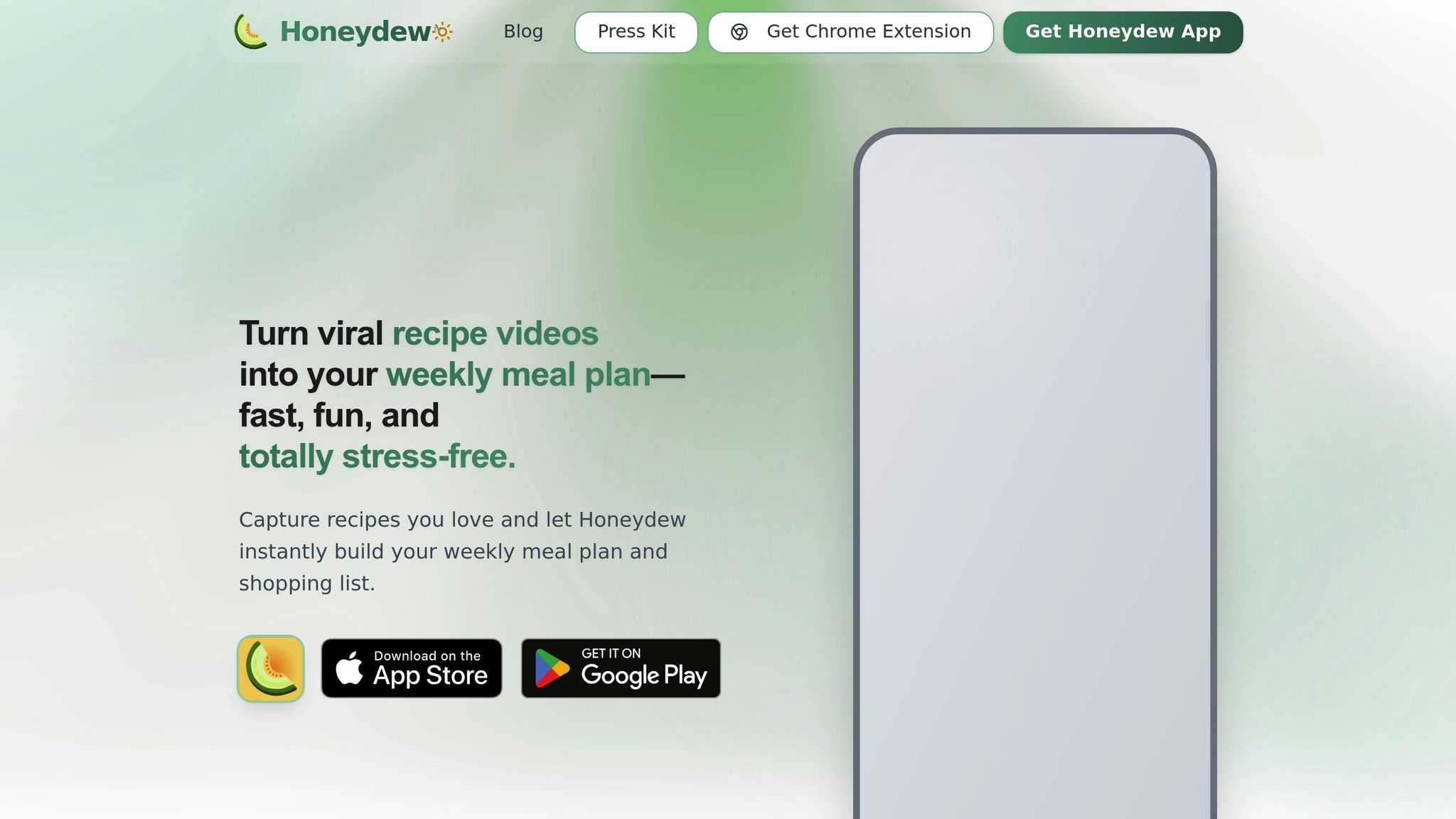
Honeydew Recipe Manager makes it incredibly simple to import recipes using AI, turning social media content into your personal digital cookbook. With over 238,000 recipes saved every month, this app is transforming the way people collect and organize their favorite dishes.
Import Recipes from Social Media with Ease
Got a recipe from Instagram, TikTok, or Facebook? Honeydew makes it a breeze to bring those into your collection. Just share the post or upload a screenshot, and the app’s AI takes care of the rest. It extracts text, captions, and even handwritten notes, converting them into fully formatted recipes. This feature is part of Honeydew Plus, available for just $4.17 per month, and includes unlimited recipe storage.
"I love being able to snap a photo of a recipe and have it automatically imported. So convenient!" - Jessica W.
The AI is designed to handle the quirks of social media - casual language, emojis, and mixed content - turning it all into clear, easy-to-use recipes. This streamlined process makes meal planning and grocery preparation faster and more efficient.
Grocery Lists and Meal Plans Made Smarter
Once your recipes are imported, Honeydew’s AI steps in to simplify your grocery shopping and meal planning. It creates detailed grocery lists with precise quantities, while also consolidating duplicate ingredients across recipes. Plus, it offers smart ingredient substitutions tailored to dietary needs, allergies, or whatever you already have stocked at home.
The meal planner takes things further, using your imported recipes to build weekly plans that fit your schedule and preferences. With a drag-and-drop calendar, you can easily organize meals, and the AI suggests recipes based on your past cooking habits and dietary goals.
"The ingredient substitution feature is a game-changer for my dietary restrictions. I can adapt any recipe easily!" - Emily C.
Tools to Keep Your Kitchen Organized
Honeydew goes beyond recipe imports to offer a suite of tools that make cooking and meal prep a breeze. The Instacart integration lets you send AI-generated grocery lists directly to Instacart, streamlining your shopping experience.
For those focused on health, the app includes calorie and macro tracking for every recipe, helping you stay on track with your goals. You can also use collaborative meal planning, which allows up to 6 household members to contribute to shared meal plans, making it easier to coordinate family meals.
"The calorie and macro calculator has helped me stick to my health goals while still enjoying great meals." - Michael B.
Other perks include recipe translation and an ad-free experience with Honeydew Plus, giving you even more ways to enjoy cooking without distractions. Together, these features create a robust cooking tool that only gets better as you add more recipes to your collection.
Keeping Recipe Imports Accurate and Private
AI can make importing recipes a breeze, but a quick review and a focus on privacy can ensure your recipes are both accurate and secure. Here’s how you can fine-tune your imported recipes while keeping your data safe.
Double-Check and Edit Imported Recipes
AI does a great job of pulling in recipe details, but it’s not perfect. Take a moment to review each imported recipe, especially for more intricate dishes. Pay close attention to measurements, ingredient lists, and step-by-step instructions. For example, if a recipe lists baking at 450°F for 45 minutes, it’s worth cross-checking this with the original source to avoid any mishaps.
Specialty ingredients like Korean gochujang or French crème fraîche can sometimes trip up AI. Make sure the spelling, quantities, and any unique descriptors are accurate. Many recipe apps, such as Honeydew Recipe Manager, allow you to tweak serving sizes, swap out ingredients, or add personal notes. This flexibility makes it easy to customize recipes to suit your preferences.
Prioritize Privacy with On-Device AI Processing
Using on-device AI processing is a smart way to keep your data private. With this method, your data - like saved recipes, meal plans, or dietary preferences - stays on your device instead of being uploaded to cloud servers. This reduces the risk of your information being stored, analyzed, or used elsewhere. While on-device AI might struggle slightly with very complex recipes, it’s more than capable of handling most standard recipes quickly and securely.
Filling in Gaps in Recipe Details
Sometimes, low-quality images or unclear audio can leave holes in an imported recipe. When this happens, check the original recipe post or read through the comments section - creators often provide extra tips or details in response to questions.
For video recipes with muddled audio, try turning on captions. Many platforms now auto-generate captions, which can help you catch ingredient names or measurements you might have missed. If the AI extraction isn’t perfect, use the imported recipe as a starting point and manually fill in any missing pieces. This way, you can create a reliable and personalized recipe collection that meets your needs in the kitchen.
Make Cooking Easier with AI Recipe Imports
AI is taking the guesswork out of cooking by turning your favorite social media recipes into well-organized meal plans. With tools like Honeydew Recipe Manager, you can save recipes from Instagram, TikTok, Facebook, and more, then seamlessly incorporate them into your weekly meal prep routine.
Here’s how it works: the app uses advanced extraction features to capture recipes and transform them into clean, structured formats. Ingredients are neatly listed, and instructions are clear and easy to follow. This means no more scrambling to piece together a recipe from a video or post - the app does the heavy lifting for you.
But Honeydew doesn’t stop there. It goes a step further by creating detailed grocery lists and meal plans based on your imported recipes. The app’s drag-and-drop calendar makes it simple to schedule meals for the week, and with integrations like Instacart, you can order ingredients with just one click. It’s a game-changer for anyone looking to save time and stay organized.
The benefits go beyond convenience. Users often mention how Honeydew helps cut down on food waste and trim grocery bills. By planning meals and shopping smarter, you can make meal prep more efficient and cost-effective.
"As someone who meal preps weekly, Honeydew's grocery list feature is indispensable. It's saved me countless trips to the store."
- Ryan G.
In short, Honeydew Recipe Manager turns those tempting recipes you find online into practical, easy-to-follow meal plans. It’s a tool designed to make cooking enjoyable and stress-free while helping you whip up delicious meals with confidence.
FAQs
How does AI interpret recipes with informal language or emojis shared on social media?
AI has the ability to understand recipes even when they’re written in casual language, filled with emojis, or use shorthand often seen on social media. Its advanced algorithms can interpret the context to pull out the essential details like ingredients, measurements, and step-by-step instructions.
What does this mean for you? You can effortlessly save recipes from social media posts, screenshots, or websites, no matter how informal or playful the writing style is. This makes it easier to keep track of those creative and quirky recipes you come across online.
Can AI recipe apps like Honeydew help with ingredient substitutions or dietary adjustments?
Honeydew Recipe Manager is designed to make your cooking experience more flexible and personalized. It can recommend ingredient substitutions that align with your dietary preferences or restrictions. Whether you're avoiding gluten, sticking to a vegan diet, or cutting back on carbs, the app leverages AI to suggest alternatives that keep the recipe's flavor and balance intact. This way, you can adapt meals to suit your lifestyle without sacrificing taste or ease.
How can I make sure recipes imported from social media using AI are accurate?
To make sure your imported recipes are spot-on, try using a trusted tool like Honeydew Recipe Manager. This app is built to accurately pull recipes from social media, breaking them down with impressive precision.
It takes the hassle out of the process by automatically pulling in essential details like ingredients, measurements, and step-by-step instructions. On top of that, it keeps you organized by storing your recipes, creating grocery lists, and even helping you plan meals with ease.

